Frequently Asked Questions
This FAQ section addresses common questions and concerns for QueenWin Casino players in the United Kingdom. Players can find detailed information about account registration procedures, payment method management, and verification requirements specific to UK regulations.
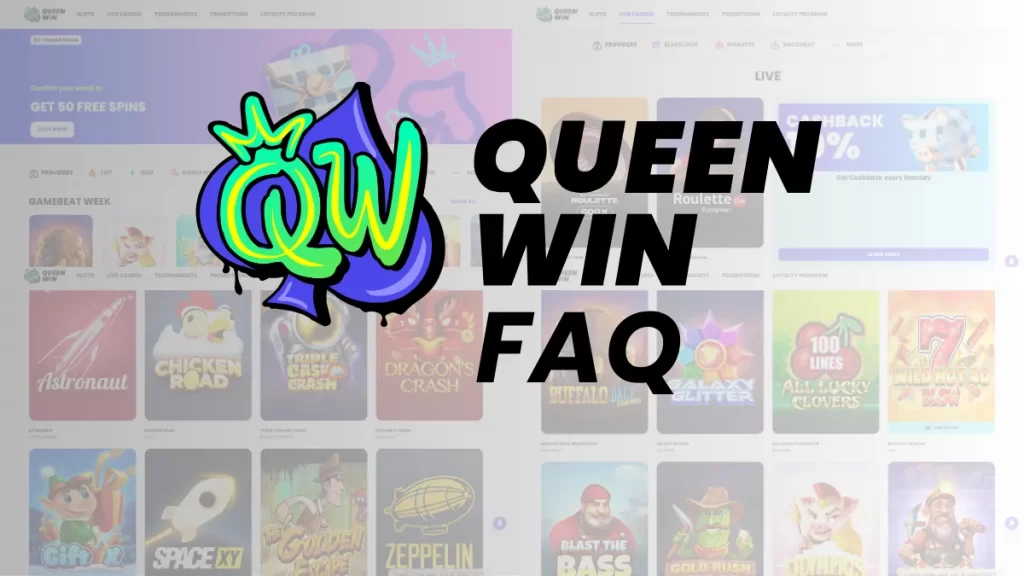
The guide covers account activation issues, cryptocurrency deposit procedures, and document requirements for identity verification. UK players will learn about bonus activation processes, cancellation policies, and the availability of free-play modes for practice sessions.
Security protocols receive particular attention, with explanations of SSL encryption standards that protect personal and financial data. The FAQ also clarifies verification exemptions for cryptocurrency users and provides step-by-step solutions for common technical issues.
This resource serves as a comprehensive reference for both new and existing players, offering clear answers to frequently encountered situations. The information helps UK players understand QueenWin Casino’s policies, procedures, and support options, ensuring smoother gameplay and faster resolution of potential concerns.
Players can use this guide to resolve most common issues independently or prepare necessary documentation before contacting customer support services.
FAQ
How do I register at QueenWin Casino?
Account registration at QueenWin Casino requires clicking the ‘Sign Up’ button and completing the mandatory fields. Users receive a confirmation email containing a verification link. Clicking this link activates the account and permits immediate access to casino services.
My activation email has not arrived. How can I resolve this?
Verify the email address entered during registration for accuracy. Check spam and junk mail folders as automated emails may filter there. If the email remains missing, contact live chat support for manual account activation or email resend assistance.
How do I manage saved payment methods?
Access the Cashbox section and select the Deposit option. Choose your preferred payment method and proceed to the amount entry step. Use the “Save method” or “Delete saved method” buttons to modify your stored payment information accordingly.
Which documents are required for account verification?
Submit one form of photo identification: passport, national ID card, or driving license. Provide a credit card image showing the first six and final four digits only. Include proof of residence such as utility bills or bank statements displaying your current address.
Do cryptocurrency users need account verification?
Cryptocurrency transactions do not require account verification before withdrawal processing. This exemption applies exclusively to digital currency users and does not extend to traditional payment methods.
What is the bonus activation process?
Most bonuses activate automatically upon meeting qualification criteria, including minimum deposits of 20 GBP/EUR/USD. Some promotions require manual activation through account settings, cashier sections, or promotional code entry. Review specific bonus terms for activation details.
Can I remove an active bonus from my account?
Bonus cancellation is possible before gameplay begins through account settings or customer support contact. Post-gameplay cancellation removes all bonus funds and associated winnings from the account balance permanently.
Are free-play options available without real money deposits?
QueenWin Casino provides Fun mode access for all games without financial commitment. This feature allows skill development and game familiarity before transitioning to real money gameplay without risk exposure.
What security measures protect my personal information?
All player data receives 128-bit SSL encryption protection, including payment details, personal information, and account data. This encryption standard provides robust security that would require extensive time periods to compromise.
My Bitcoin deposit has not appeared in my account. What steps should I take?
Verify transaction completion status using BlockChain.info to track your transfer. Contact live chat support if the transaction shows as complete but funds remain absent from your casino balance. Support staff will investigate and resolve deposit issues promptly.